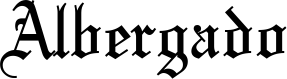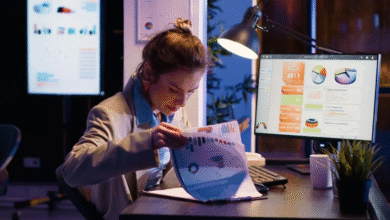The internet is built on a network of IP addresses, which act like digital home addresses for your devices. But where exactly is your IP address, and why does it matter? In this guide, we’ll cover everything you need to know about finding your IP, its importance, and how to protect it.
1. Introduction: Understanding IP Addresses
What Is an IP Address?
An IP (Internet Protocol) address is a unique number assigned to each device connected to the internet. It helps networks identify your device so data can be sent to the right place. Your IP address can either be public (used by the wider internet) or private (used within your home or office network).
How IP Addresses Work
When you browse the web, your IP is sent to the websites and services you use. In return, these websites send information back to your device. This allows communication between servers and users but also means your IP can reveal your approximate location. Now you may wonder where is my ip? I’ll explain this later.
2. Where Is My IP Address Located?
Public vs. Private IP Addresses
You have two types of IP addresses: a public IP, which is provided by your internet service provider (ISP) and visible to the internet, and a private IP, used only within your local network.
Public IPs are the ones that websites and services use to identify you, while private IPs are used for communication between devices like your phone, laptop, and router.
How to Find My IP Address on Different Devices
To find your public IP address, simply search “What is my IP” on Google, and it will show at the top.
For private IPs, follow these steps:
- Windows: Open Command Prompt and type ipconfig.
- Mac: Go to System Preferences > Network, then choose your network connection.
- Mobile: Check your Wi-Fi settings for your connected network.
3. Tools to Check Your IP
Online IP Lookup Tools
There are plenty of free online tools like “WhatIsMyIP.com” or “IPinfo.io” that can instantly show you your public IP address and even give details about its location.
For even more detailed insights, tools like X-VPN allow you to check your IP location and enhance your security by masking it.
Using Command Prompt and Terminal
For tech-savvy users, using the Command Prompt (Windows) or Terminal (Mac) is another quick way to find both public and private IP addresses.
4. Why Knowing Your IP Location Matters
The Importance of IP for Security and Privacy
Your IP address can give websites and services clues about your approximate location. While this is usually harmless, hackers or malicious sites can exploit this data. Knowing where your IP and by changing my vpn location can help you safeguard your privacy.
How Companies Track Your IP Address
Many companies use IP addresses to track user behavior and location. This data can be used for targeted advertising or even to block access to certain services depending on your location.
FOR MORE INFORMATION CLICK HERE : birthday gift experience ideas
5. How to Hide or Change Where My IP Is
Using a VPN to Change Your IP Address
One of the best ways to hide or change your IP address is by using a VPN (Virtual Private Network) like X-VPN. A VPN masks your real IP with one from a different location, allowing you to browse privately, bypass geo-restrictions, and avoid tracking. With its help, you can easily switch your IP address and choose from servers in various countries for greater anonymity and security.
Proxy Servers and Other Alternatives
Proxy servers can also change your IP by routing your traffic through a different server. However, unlike VPNs, they don’t encrypt your data, making them less secure for sensitive tasks.
6. Common Issues with IP Addresses
Incorrect IP Locations
Sometimes, IP geolocation services may show an incorrect location due to outdated databases. If you notice inaccuracies, clearing your browser cache or resetting your router may help.
Troubleshooting IP-Related Problems
If you’re having trouble accessing websites, it’s possible your IP is being blocked or misidentified. In these cases, switching your IP with a VPN can quickly resolve the issue.
7. Conclusion: Protecting Your IP and Online Identity
Your IP address is a key part of how you connect to the internet, but it also reveals your location and makes you vulnerable to tracking. Knowing how to find your IP, hide it, or change it can greatly improve your online privacy and security. For optimal protection, using a reliable VPN ensures your IP stays hidden and your data safe while you enjoy unrestricted access to the web.