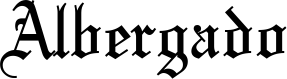Efficiency and automation are now necessary for success in the fast-paced world of modern business. HubSpot is one of the top platforms that is transforming these areas.
Well-known for its extensive inbound marketing and sales capabilities, HubSpot also provides a strong Workflow tool that, when combined with a variety of HubSpot Workflow Examples, helps companies increase efficiency, streamline processes, and increase customer engagement.
Recognizing HubSpot Processes
A HubSpot Workflow is essentially a series of automatic processes that are set off by predetermined criteria.
It enables companies to handle several facts of marketing, sales, and customer care as well as automate monotonous jobs, nurture leads, and customize messages.
See also: Outsourcing IT Development: Accelerating Software Projects
Optimizing Marketing Activities
HubSpot Workflows may be used by marketing teams to develop customized and targeted campaigns.
For example, upon a website visitor completing an ebook download form, a Workflow may be set up to automatically send a sequence of follow-up emails with relevant material.
Leads are nurtured and guided through the sales funnel with the assistance of this automated nurturing process.
Streamlining Sales Procedures
HubSpot Workflows help sales organizations by automating lead scoring, allocating leads to sales representatives according to predetermined standards, and generating customized follow-up emails.
For example, if a lead comes to the price page a lot, it might start a Workflow that alerts the sales staff to follow up and offer further details.
Improving Customer Support
Workflows may be used to improve customer care experiences in addition to the sales cycle.
To provide a smooth customer care experience, a Workflow may be started when a customer files a support ticket.
This will assign the ticket to the relevant team member, send an email of acknowledgment, and establish reminders for timely follow-ups.
Examples of Active HubSpot Workflows
- Oversee the nurturing workflow
Consider a situation when a website visitor downloads a whitepaper. You may start the Lead Nurturing Workflow by sending out a welcome email and then a series of informative emails covering relevant subjects. The Workflow can then gradually provide product-specific details, guiding the lead to the last step of completing a purchase.
- Workflow for Customer Onboarding
A workflow designed for customer onboarding may be quite helpful for subscription-based organizations. Following a customer’s registration, the Workflow may initiate an email series that walks them through the process of setting up their account, offers advice on how to get started, and provides resources to help them get the most out of the good or service.
- Workflow for Re-Engagement
When a lead or client has stopped being active, a Re-Engagement Workflow might pique their curiosity again. Sending targeted emails with special offers or reminders about abandoned carts may help firms rekindle customer interest and encourage participation.
Various Uses for HubSpot Workflow Examples
Enhancement of Operational Efficiency
- Making Appointments: Create workflows to automate the booking of appointments for demos, consultations, and sales calls. To guarantee a smooth scheduling procedure, these workflows can initiate reminders, emails of confirmation, and follow-up emails after meetings.
- Engagement on Social Media: Workflows may be used to automatically publish material on social media, reply to comments, and nurture leads who interact with it.
Segmentation and Data Management
- Data Enrichment Workflows: Use data enrichment workflows to provide a more complete picture of leads and customers by automatically extracting information from several sources or interactions.
- Behavior-Based Segmentation: Establish Workflows that divide contacts into groups according to their actions, passions, or degrees of involvement. Reaching out to these sectors guarantees more focused and efficient communication.
Optimization of E-Commerce
- Abandoned Cart Recovery: Configure workflows to identify abandoned carts and send out tailored emails to clients to persuade them to finish their purchases.
- Post-Purchase Follow-up: To ensure a great post-purchase experience, automate workflows that thank consumers, send order updates, and ask for feedback.
Strategies for Constant Improvement
- Analysis and Implementation of Feedback: Create workflows that gather input, classify, and evaluate it automatically. Utilize this information to set off processes such as modifying service offers or starting follow-ups in response to patterns in feedback.
- Workflows for Performance Monitoring: Put in place workflows for tracking sales, marketing, and customer service key performance indicators (KPIs). Teams can get automated notifications to notify them when certain objectives or thresholds are reached or require attention.
Putting HubSpot Workflows Into Practice for Success
Effective HubSpot Workflow Examples deployment calls for a planned approach:
- Thorough Planning: To identify important touchpoints for automation, start by defining goals and tracing the client experience.
- Iterative Refinement: To maximize outcomes, continuously assess workflow performance, test variants, and modify tactics in light of new information.
- Collaboration and Training: To optimize use and comprehension, foster cooperation between teams engaged in the development of workflows, and offer sufficient training.
- Compliance and Ethical Considerations: Make sure workflows adhere to ethical standards for automation and communication tactics as well as data privacy laws.
Conclusion
HubSpot Workflows are a flexible set of tools that enable companies to improve customer experiences, nurture leads, and automate procedures.
Organizations may achieve sustainable growth in the current competitive landscape by optimizing marketing and sales activities, streamlining processes, and utilizing these workflows efficiently.
Adopting HubSpot Workflows may be the crucial differentiator that pushes organizations toward efficiency, productivity, and success in a world where time is a valuable resource.